9 Common Mistakes to Avoid in Google Business Profile Optimization
|
Getting your Trinity Audio player ready...
|
A well-optimized Google Business Profile (GBP) can significantly improve your local search presence, boost customer engagement, and drive more foot traffic or online inquiries.
However, many businesses make mistakes that limit their GBP’s effectiveness. Below are the nine most crucial mistakes to avoid when optimizing your Google Business Profile.
Table of Contents
Toggle1. Not Claiming or Verifying Your Business Profile
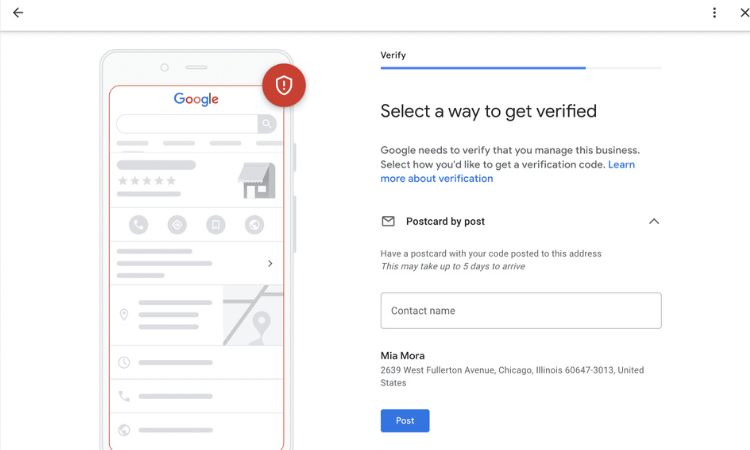
One of the biggest mistakes businesses make is not claiming or verifying their Google Business Profile. Without verification, you cannot manage or update your profile, which means potential customers might find incorrect or outdated information about your business.
Why It Matters:
- Unverified profiles cannot be updated, leading to misinformation.
- Competitors or other users may edit your details.
- Verification boosts credibility and helps in local rankings.
Solution:
- Claim your GBP by searching for your business on Google and clicking on “Own this business?” if it is unclaimed
- Complete the verification process via postcard, phone, or email as per Google’s guidelines.
Don’t Miss: What is Google Business Profile and Why is it Important for Businesses
2. Incomplete or Inaccurate Business Information
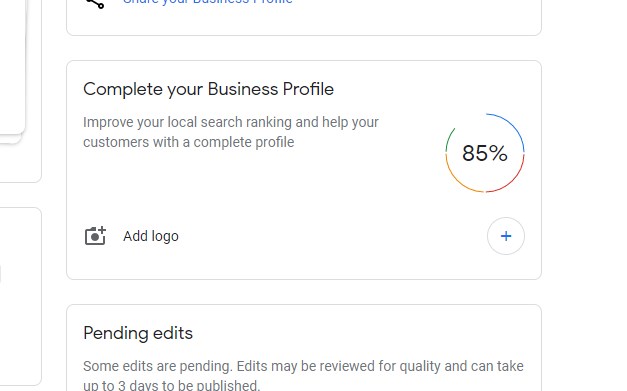
Providing incomplete or incorrect business details can confuse customers and negatively impact your search ranking. Missing or inconsistent information can also make your business look untrustworthy.
Why It Matters:
- Inconsistent Name, Address, and Phone Number (NAP) can reduce credibility.
- Customers may struggle to find or contact your business.
- Google prefers well-detailed profiles for ranking.
Solution:
- Ensure your business name, address, and phone number are accurate and match your website and other listings.
- Fill in all available fields, including business hours, services, attributes, and categories.
3. Choosing the Wrong Business Category
Selecting an incorrect or vague business category can prevent your business from appearing in relevant searches. Google uses your selected category to determine when your business should appear in search results.
Why It Matters:
- The wrong category can lead to irrelevant search traffic.
- Your business may not show up for local searches that matter.
- Google prioritizes category relevance when ranking businesses.
Solution:
- Select the most relevant category that accurately represents your business.
- Add secondary categories if they are relevant to your services.
4. Ignoring Customer Reviews

Customer reviews play a significant role in influencing potential buyers. Ignoring reviews, especially negative ones, can harm your business reputation and discourage engagement.
Why It Matters:
- Businesses with more reviews rank higher in local searches.
- Negative reviews without responses can drive potential customers away.
- Engaging with reviews builds trust and credibility.
Solution:
- Encourage satisfied customers to leave reviews.
- Respond to all reviews—both positive and negative—with professionalism and gratitude.
- Address complaints and provide solutions where possible.
5. Not Adding High-Quality Photos and Videos
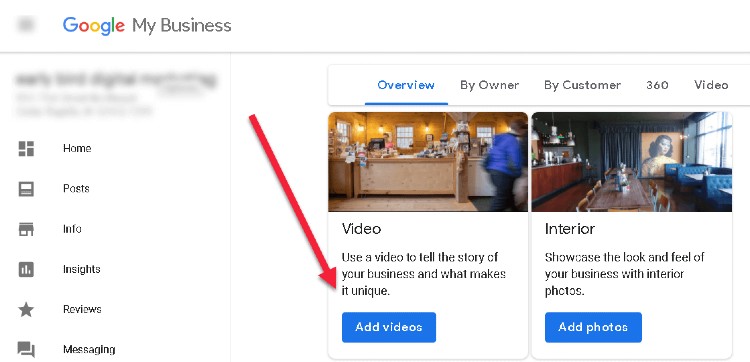
Customers are more likely to engage with a business profile that has high-quality images and videos. A profile with poor or no images looks incomplete and uninviting.
Why It Matters:
- Visual content attracts more clicks and engagement.
- Businesses with images receive more direction requests and calls.
- High-quality visuals create a positive first impression.
Solution:
- Upload high-resolution photos of your storefront, interior, products, team, and services.
- Add short videos showcasing your business, customer experiences, or behind-the-scenes content.
6. Using a Generic or Incorrect Business Name
Adding unnecessary keywords to your business name (e.g., “ABC Bakery Best Cakes in New York”) violates Google’s policies and may result in suspension.
Why It Matters:
- Google may penalize profiles with keyword-stuffed names.
- Customers may find it hard to recognize or trust your brand.
- Misleading names can lead to account suspension.
Solution:
- Use your real-world business name as it appears on signage, official documents, and branding.
7. Not Updating Business Hours and Holiday Closures
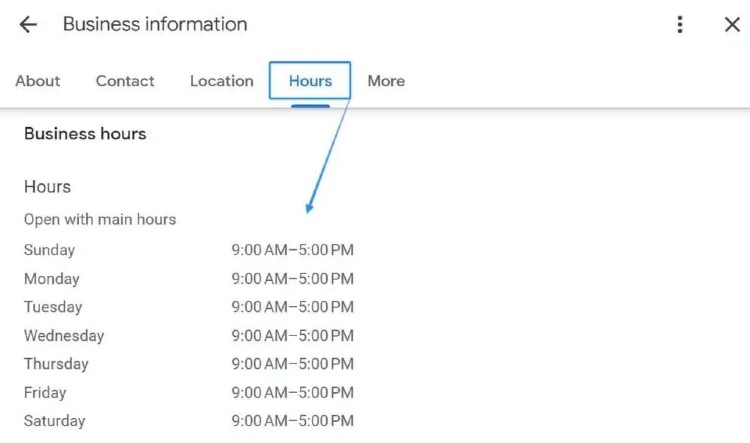
Displaying incorrect business hours frustrates customers and leads to negative experiences. If someone visits your store only to find it closed, they may leave a bad review.
Why It Matters:
- Customers rely on accurate hours to plan their visits.
- Outdated hours can lead to lost sales and negative experiences.
- Google may flag profiles with inconsistent details.
Solution:
- Regularly update your business hours, including special holiday hours.
- Use the “Special Hours” feature in GBP for temporary changes.
8. Neglecting Q&A Section
Google Business Profile includes a Q&A feature where customers can ask questions about your business. Leaving this section unanswered can result in misinformation, as anyone can provide answers.
Why It Matters:
- Unanswered questions can mislead potential customers.
- Incorrect information can damage your business’s credibility.
- Google favors businesses that actively engage with customers.
Solution:
- Monitor and answer questions promptly.
- Proactively add frequently asked questions and their answers to provide useful information.
9. Having Duplicate Listings
Having multiple GBP listings for the same business can confuse customers and dilute your online presence. It can also lead to ranking penalties from Google.
Why It Matters:
- Duplicate listings can confuse customers.
- Google may suspend or penalize businesses with multiple listings.
- Reviews and engagement may get split between different listings.
Solution:
- Check for duplicate listings using Google search.
- Remove or merge duplicate profiles following Google’s guidelines.
Fifth Shield
Fifth Shield is a top-rated local SEO agency in Delhi, helping businesses dominate local search rankings and attract more customers.
With expert strategies in Google My Business (GMB) optimization, local citations, keyword targeting, and geo-specific content, we ensure your business gains maximum visibility.
Whether you’re a startup or an established brand, our customized SEO solutions drive higher traffic, leads, and conversions. Partner with Fifth Shield for unmatched local SEO success!
Wrapping Up
Optimizing your Google Business Profile is essential for improving local search rankings and attracting more customers.
By avoiding these nine critical mistakes, you can enhance your profile’s visibility, engagement, and overall effectiveness.
Regular updates, customer interaction, and strategic local SEO efforts will ensure that your business stands out in search results.
By following these best practices, your GBP will become a powerful tool for driving leads, increasing foot traffic, and growing your business.
Don’t Miss: What is Local SEO & How It Can Help Your Business

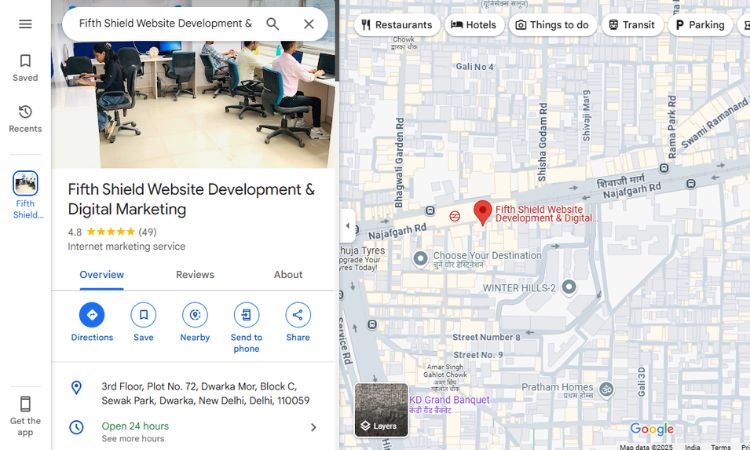





Write a Comment